


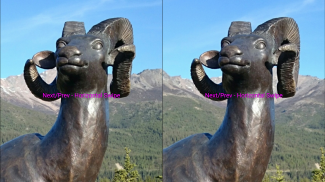
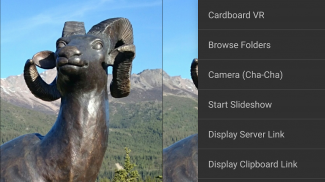


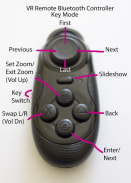


3D/VR Stereo Photo Viewer

وصف لـ3D/VR Stereo Photo Viewer
Use this app to quickly and easily view, with a stereoscope or Cardboard VR viewer, your 3D stereo photo portfolios stored on your phone or on the Web.
The 3D/VR Stereo Photo Viewer displays side-by-side (stereoscopic parallel) photos stored on your phone or in many Web page photo galleries. You can access stereo photos embedded in Web pages or galleries using a QR code URL links, from a clipboard URL link via the menu or from a Settings option.
The app supports the 3D stereo file formats MPO and JPS and parallel (side-by-side) left/right JPG, PNG files. It also displays individual left/right files with filenames ending in _L or _R. You can swap left and right photos using a Settings option or remote bluetooth key controller.
Capture 3D photos using a Camera Cha-Cha technique function launched from the menu, or volume up button.
The app displays stereo photos intended for viewing with a smartphone stereoscope, such as a Lorgnette stereoscope, the Cyclopital3d View-Vaster stereoscope, or Google Cardboard type viewers. Enter the Cardboard VR viewing mode with menu option or configurable long press on the screen and insert your phone into the viewer.
With a Cardboard VR viewer you can zoom in and out of a stereo photo by rolling the viewer right (zoom-in) or left (zoom-out). With the zoom feature you can see more detail in high resolution photos up to 4K in size on a smaller resolution phone. And by zooming out you can see foreground subjects more clearly. To re-position the image look up or down (pitch), or left and right (yaw). This will move the photo where you want to see image detail when zooming in.
For help and a full feature list, including more remote key controller options, please see the user guide at http://www.tekla3d.com/3d-vr-stereo-photo-viewer-user-guide.html
</div> <div jsname="WJz9Hc" style="display:none">استخدام هذا التطبيق بسرعة وسهولة عرض، مع المجسام أو كرتون VR المشاهد، الخاص بك 3D ستيريو المحافظ الصور المخزنة على الهاتف أو على الويب.
ستيريو 3D / VR عارض الصور يعرض جنبا إلى جنب (الموازية مجسمة) الصور المخزنة على الهاتف أو في كثير من صفحة ويب معارض الصور. يمكنك الوصول إلى الصور ستيريو المضمنة في صفحات ويب أو صالات العرض باستخدام رمز الاستجابة السريعة روابط، من خلال رابط URL الحافظة عن طريق القائمة أو من خيار إعدادات.
التطبيق يدعم تنسيقات الملفات ستيريو 3D MPO وJPS وموازية (جنبا إلى جنب) يسار / يمين JPG، PNG الملفات. كما يعرض الفردية ملفات يسار / يمين مع أسماء الملفات التي تنتهي في _L أو _R. يمكنك مبادلة الصور اليمنى واليسرى باستخدام خيار إعدادات أو بلوتوث تحكم عن بعد الرئيسيين.
التقاط صور 3D باستخدام كاميرا تشا تشا وظيفة تقنية أطلقت من القائمة، أو رفع الصوت زر.
الصور يعرض التطبيق ستيريو المعدة للعرض مع المجسام الهاتف الذكي، مثل المجسام منظار للأوبرا، والمجسام Cyclopital3d مشاهدة-الأوسع نطاقا، أو نوع جوجل كرتون المشاهدين. أدخل وضع العرض كرتون VR مع خيار القائمة أو الضغط لفترة طويلة شكلي على الشاشة وإدخال الهاتف في المشاهد.
مع المشاهد كرتون VR يمكنك التكبير والتصغير من صورة مجسمة من قبل المتداول الحق المشاهد (التكبير في) أو اليسار (تكبير شاملة). مع ميزة التكبير يمكنك ان ترى المزيد من التفاصيل في صور عالية الدقة تصل إلى 4K في حجم على الهاتف قرار أصغر. والتصغير يمكنك ان ترى المواضيع الأمامية بشكل أكثر وضوحا. لإعادة وضع صورة على تبدو أعلى أو لأسفل (الملعب)، أو اليسار واليمين (ياو). وهذا نقل الصورة حيث كنت تريد أن ترى صورة من التفصيل عند التكبير.
للحصول على مساعدة وقائمة كاملة المزايا، بما في ذلك المزيد من الخيارات حدة تحكم رئيسية عن بعد، يرجى الاطلاع على دليل المستخدم في http://www.tekla3d.com/3d-vr-stereo-photo-viewer-user-guide.html</div> <div class="show-more-end">

























